Different FW revisions on Master and Slave, fix for "WW non-pairing issue"
If your devices don't pair with each other and you see different FW revision numbers on Master and Slave devices, you MUST upgrade to the latest and greatest FW from our Web Update Server.
FW update procedure is identical to master or slave devices. If your FW revision number is lower than 2.058, there will be one stepper
upgrade (to the 2.058 version) and one final upgrade to the 3.XXX
version. Here is the upgrade process:
1. Connect power to the unit. TIP: Please note that low voltage (5V, 1A) power source could be used, for example USB-C phone charger will be sufficient for FW upgrade and quick connectivity test.
1. Connect power to the unit. TIP: Please note that low voltage (5V, 1A) power source could be used, for example USB-C phone charger will be sufficient for FW upgrade and quick connectivity test.
2. Push the side button on the unit to enable AP. Once button is pushed you will hear a long beep and LED will turn WHITE.
3. Search for the WIFI network named WW_SD_XXXXXXX if you working with SLAVE unit and WW_MD_XXXXXXX, if you working with MASTER unit. Connect to that network and select "connect automatically" option.
4. Open the web browser and go to 192.168.4.1. USER: admin, PWD: admin123. Go to Network tab, search and connect to the local WIFI network. TIP: if you having difficulties of finding the device AP (WW_SD_XXXXXXX) or connecting to it or connecting to your local WIFI network, device reset may help. Another trick - manually input your local WIFI network name, instead of searching it.
5. Once you connected to the local network, you MUST use it for FW upgrade: close the browser window with local AP default address of 192.168.4.1, also make sure that no pings running to 192.168.4.1 as well. Open new browser window and type your local WIFI IP that was assigned for your device and access the device's GUI, go to "Maintenance" tab and click "Check & Update" button.
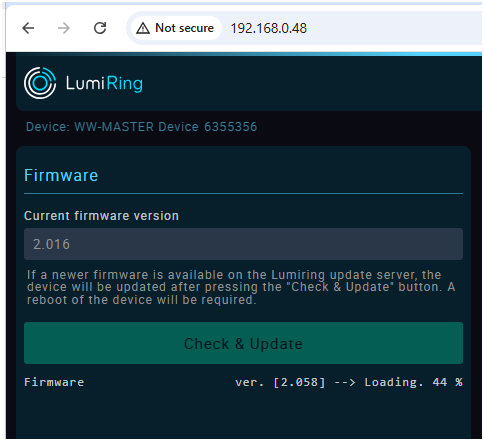
6. If you FW revision number is lower than 2.058, there will be one stepper
upgrade (to the 2.058 version) and one final upgrade to the 3.XXX
version. TIP: Remember to turn on the AP for the second upgrade, after reboot. Your LED must be WHITE during the upgrade process, it means that WIFI module is enabled on your device.

7. Once both devices upgraded to the same, latest 3.xxx version, they should successfully pair with each other and you're done with the upgrade.
Related Articles
WW hardware (HW) interoperability,Firmware (FW) upgrade. How to bring WW to the latest FW release.
IMPORTANT: Hardware Compatibility and Update Requirement Firmware updates are not optional — every new install must be updated, pre-configured, and tested on the bench before going onsite.* Update to the latest firmware (FW) first. —this is required ...How to Update Wireless Wiegand (WW) device (master or slave unit)
Current Firmware versions for WW are starting from 3.XXX Connect the device to the internet using Wi-Fi connection. o Log in to the device through your local network: § Login: admin § Password: admin123 o Check the controller’s date and time ...Can I set up one master site for multiple buildings in your access control system and allow certain people to manage, add, and remove users in different locations?
The ability to manage facilities locally is under development and will include more flexibility to customize access rights for individual users based on their roles, responsibilities, and the context of the access control system. This feature has yet ...How to Verify the Correct Network Configuration of Lumiring device (Icon-Pro, WW or Air-R/CR)
o Connect the device to the internet using either Ethernet (Icon-Pro, Air-CR) or Wi-Fi (WW or Air-R) o Log in to the device through your local network: · Login: admin · Password: admin123 o Verify the date and time settings on the device. The current ...Wiegand Byte Order and Code Differences
Q1: Why do two readers show different codes for the same MIFARE card? A: This happens because the two readers interpret the card’s UID in different byte orders. One reader uses big-endian format (normal order, reading bytes left to right), while the ...