How to add automation task
Objective:
Set a specific time when a Mag lock stays disengaged.
Set a specific time when a Mag lock stays disengaged.
For example:
Mon - Fri : 08:00-17:00 Mag lock not engaged
Mon - Fri : 17:00-07:59 Mag lock engaged.
Sat - Sun. Mag lock engaged.
Here are the screenshots of sequence:
1.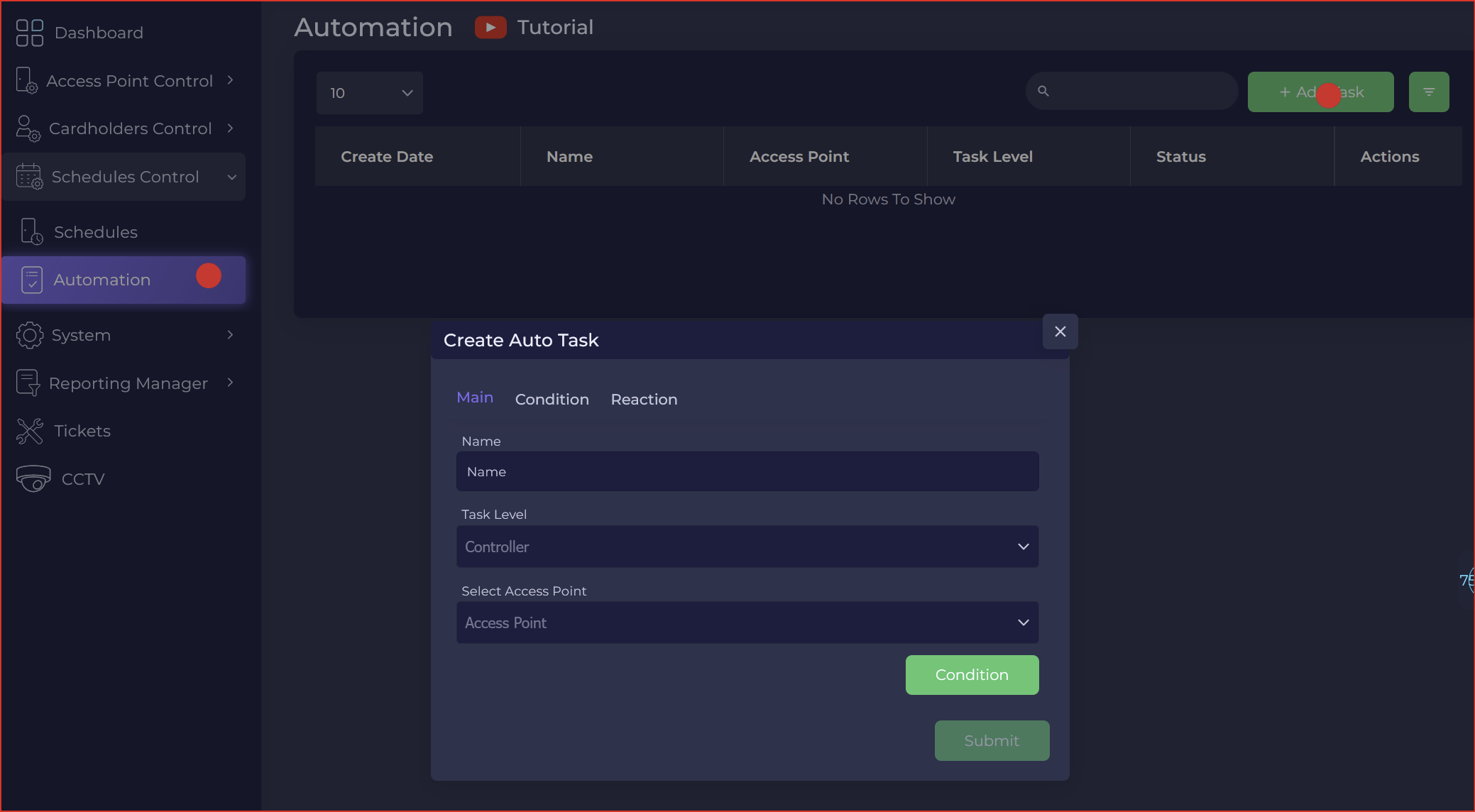
Here are the screenshots of sequence:
1.
2.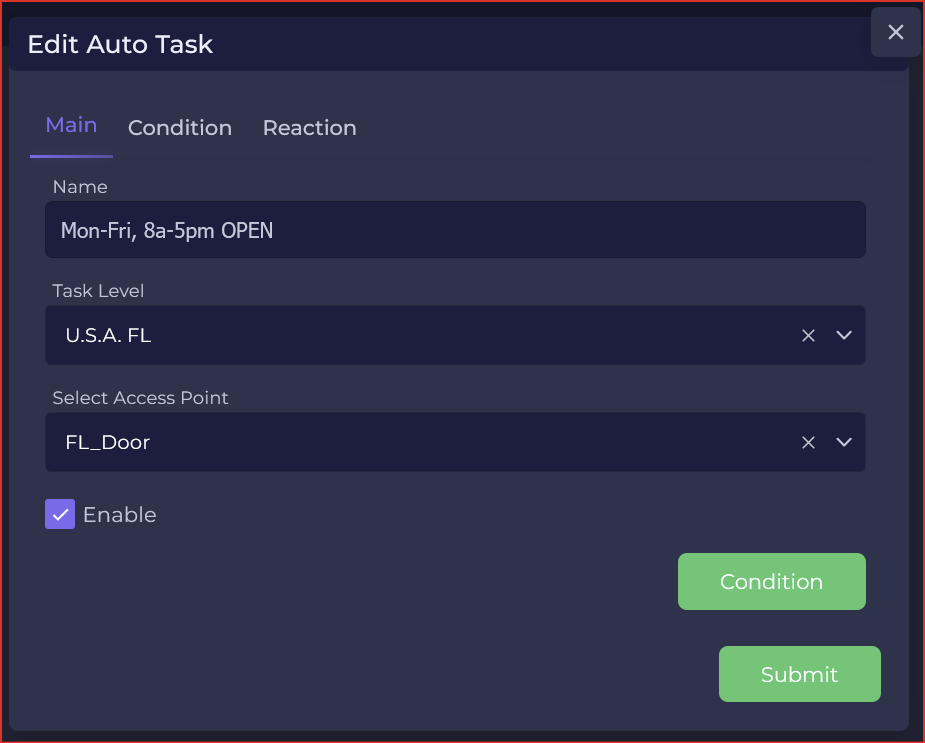
3.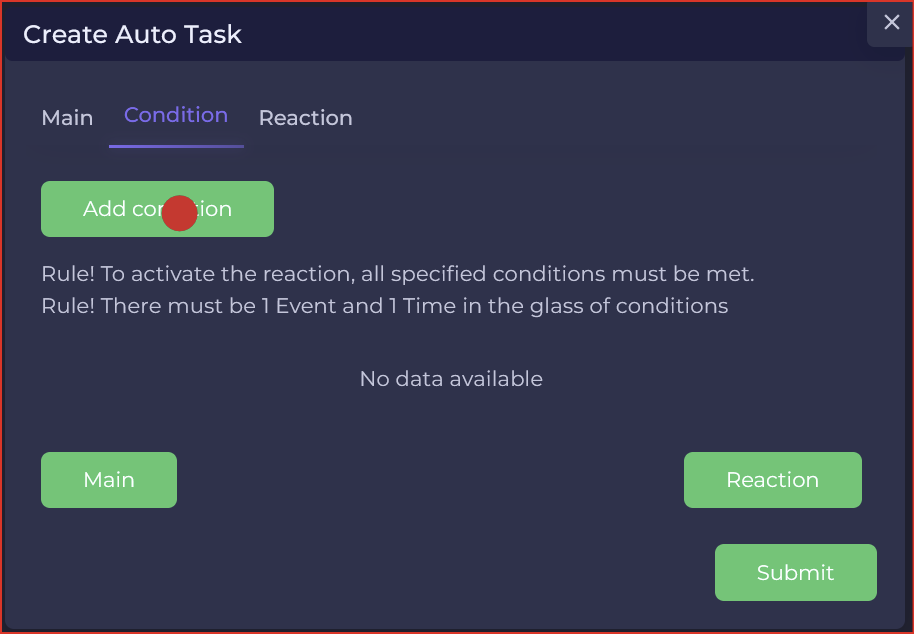
4.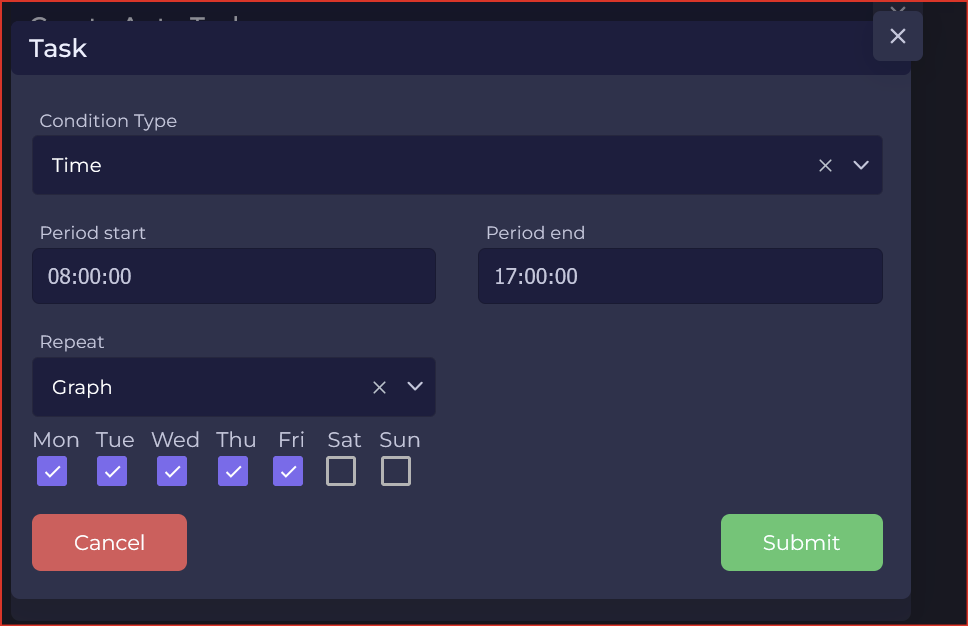
5.
6.
Related Articles
Can I set up one master site for multiple buildings in your access control system and allow certain people to manage, add, and remove users in different locations?
The ability to manage facilities locally is under development and will include more flexibility to customize access rights for individual users based on their roles, responsibilities, and the context of the access control system. This feature has yet ...Are LumiRing Devices Locked? Can They Be Connected to Third-Party Systems?
Here's the improved Knowledge Base Article incorporating both the previous input and the introductory letter: Title: Are LumiRing Devices Locked? Can They Be Connected to Third-Party Systems? Introduction LumiRing devices are open for integration and ...What is AllDoors Online?
AllDoors is a cloud-based service that manages access control devices through a user account. The online service allows you to remotely administer and configure facilities and equipment, add users, assign them cards, regulate access, and more. It ...Understanding EM-Marine and MIFARE Card Code Differences
Q1: What is an EM-Marine card? A: An EM-Marine card follows the EM-Marine standard, which uses a short Card Number (UID). Because the UID easily fits within 26 bits, the card always generates the same output code — no matter whether the reader is set ...Can I use your controller without Wi-Fi or 485 connection?
Yes, our ICON, LRM or AIR can be set to work in a standalone mode (without WI-FI or 485 connection). Though while the device is in the standalone mode, and for configuration or any other needs such as changing controller settings, add/delete users, ...